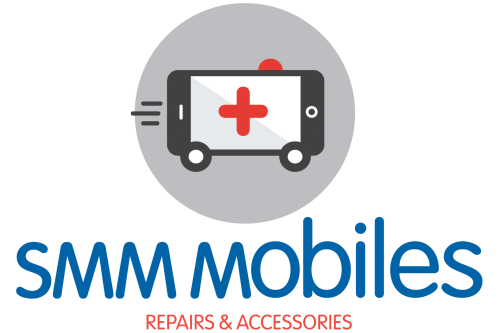How to extend Battery life
Stop Killing Your Phone: The Only 5 Battery Rules You Need
You don’t need to be a tech expert to keep your phone battery healthy. Just remember these five simple habits for maximum lifespan!
1. Ditch the Extremes: The 20%−80% Rule
Your battery hates being completely full and completely empty. For optimal health, try to keep your charge level between 20% and 80%. This is the single best thing you can do to slow down natural degradation.
- The Go-To Goal: Plug it in around 25% and unplug it around 85%.
- The Myth: Draining your phone to 0% is bad. Don’t do it regularly!
2. Beat the Heat (The True Enemy)
The biggest threat to your battery isn’t your charging habit—it’s heat. High temperatures accelerate battery damage.
- Hot Car Warning: Never leave your phone in a hot car or in direct sunlight.
- Case Off: If your phone gets hot while charging (especially with fast or wireless charging), slip the case off to let it breathe.
- Light Use: Avoid intense gaming or streaming while charging.
3. Use Your Phone’s Brain
Newer phones are smarter than you think. Enable any optimized charging features your phone offers.
- iPhone/Android Feature: Check your battery settings for options like “Optimized Battery Charging” or “Protect Battery” (often stops the charge at 80% until you wake up).
- The Benefit: This feature handles the overnight charge for you, so you don’t stress over waking up at 85%.
- Enable bypass/smart charging: This will limit your battery charge to 80 percent and use the power directly from your wall adaptor instead. The setting is called limit battery or protect battery in your phone settings. The feature is not available for every phone. iPhone is not supported. Apple devices will try to use optimise charging.The pixel 6 and Samsung s23 onwards are some models that do support this feature.
- Smart charging? This feature, tries to work out when you wake up (eg. first alarm) and try to plan to fully charge the unit upto 100% on the first alarm.
4. Dim the Lights and Go Dark
Your screen uses more power than anything else. Saving power on a day-to-day basis means fewer charge cycles over time.
- Lower Brightness: Turn down the screen brightness or use Auto-Brightness.
- Go Dark: If you have an OLED screen (most modern phones), enabling Dark Mode actually saves power!
5. Official Only
Your phone needs consistent, safe power. Don’t risk it with shady accessories.
- Use the Original: Stick with the charging brick and cable that came with your phone.
- Look for Certification: If you buy a third-party charger, make sure it is from a reputable brand and is certified for your device (like MFi for Apple).
- Very important for newer phones, not so much for older units.
In Short: Keep it between 20% and 80%, keep it cool, and let your phone’s smart settings do the rest!
Final bonus: What happens when my battery expands!? Why is it expanding.
The battery can expand when its old or has a sudden change of temperature, like flying on a plane. This means it should be changed.
It can be dangerous, as it can leak acid. You will notice that the battery is swollen and maybe pushing your screen up.